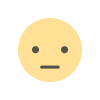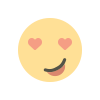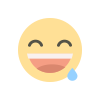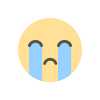How to Use the DALL-E 3 AI Art Generator to Create Stunning Images from Text
By following the steps outlined in this article and applying the tips for crafting effective prompts, you can harness the power of DALL-E 3 to generate stunning images from text descriptions.

Artificial Intelligence (AI) has revolutionized many aspects of our lives, and the field of art is no exception. The DALL-E 3 AI Art Generator, developed by OpenAI, is a cutting-edge tool that allows users to create stunning images simply by describing them in text. This innovation has opened up new possibilities for artists, designers, and anyone with a creative vision. In this article, we'll explore how to use the DALL-E 3 AI Art Generator to bring your imagination to life, step by step.
Understanding DALL-E 3: A Brief Overview
DALL-E 3 is the latest iteration in the series of AI models developed by OpenAI. It is designed to generate high-quality images from textual descriptions, making it an incredibly powerful tool for visual content creation. Unlike its predecessors, DALL-E 3 boasts improved image quality, better understanding of complex prompts, and a more extensive range of styles and subjects it can handle.
At its core, DALL-E 3 works by interpreting the input text and translating it into a coherent image. This process involves several stages of AI processing, including understanding the context, generating visual concepts, and refining the output to match the user's description as closely as possible. The result is an image that often surpasses expectations in terms of detail, creativity, and accuracy.
Getting Started with DALL-E 3
To begin using DALL-E 3, you'll first need to access the platform. OpenAI offers access to DALL-E 3 through various channels, including its own interface and integration with other creative platforms. Once you've gained access, the process of generating images is straightforward, but there are some tips and techniques to help you make the most out of the tool.
Sign Up and Access: If you don’t already have an OpenAI account, you’ll need to sign up. Once registered, you can access DALL-E 3 either through the OpenAI platform or any third-party service that integrates DALL-E 3. Make sure your account is active and that you have the necessary permissions to use the AI art generator.
Familiarize Yourself with the Interface: Before diving into creating images, take a few moments to explore the DALL-E 3 interface. Familiarize yourself with the input fields, options for customization, and any available tutorials or help sections. This will help you navigate the platform more efficiently.
Crafting the Perfect Prompt: The key to getting the best results from DALL-E 3 lies in crafting a clear and detailed prompt. The AI relies on your description to generate an image, so the more specific you are, the better. For example, instead of simply typing "a cat," you might say "a fluffy white cat with blue eyes, sitting on a red velvet cushion in a Victorian-style living room." The latter prompt provides more context and detail, leading to a more accurate and visually rich output.
Experiment with Different Styles: DALL-E 3 can produce images in various artistic styles, from photorealistic to abstract. If you have a particular style in mind, include it in your prompt. For example, you could request "a watercolor painting of a serene forest at dawn" or "a futuristic digital art depiction of a city skyline at night." Experimenting with different styles can lead to surprising and inspiring results.
Adjusting Image Settings: Depending on the platform you're using, DALL-E 3 might offer options to adjust the resolution, aspect ratio, or other image settings. These adjustments can help tailor the output to your specific needs, whether you're creating art for a website, social media, or a high-resolution print.
Tips for Creating Stunning Images
Now that you understand the basics of using DALL-E 3, let's delve into some advanced tips that can help you create truly stunning images.
Use Vivid Descriptions: The richness of the image often depends on the richness of your description. Don’t be afraid to get creative with adjectives, colors, textures, and emotions. For example, instead of saying "a sunset," you could describe "a fiery orange sunset with streaks of pink and purple, casting a golden glow over a tranquil ocean."
Incorporate Artistic References: If you want DALL-E 3 to mimic a specific artist’s style or a particular art movement, mention it in your prompt. For instance, you could ask for "a surrealist painting in the style of Salvador Dalí, featuring melting clocks and distorted landscapes." This will guide the AI in generating an image that aligns with the aesthetic you're aiming for.
Specify the Composition: You can direct the AI on how to arrange the elements in your image. For example, if you're describing a landscape, you might specify "a towering mountain in the background, a crystal-clear lake in the foreground, and a solitary pine tree to the right." By giving composition cues, you ensure that the image has the layout you envision.
Incorporate Metaphors and Abstract Concepts: DALL-E 3 is capable of interpreting abstract ideas and metaphors, which can lead to incredibly creative outputs. For example, you could describe "hope as a fragile glass orb, floating above a dark, stormy sea," and the AI will attempt to visualize this concept in a unique way.
Iterate and Refine: If the first image generated isn’t exactly what you envisioned, don’t be discouraged. Sometimes it takes a few iterations to get the perfect result. You can refine your prompt by adding more details, altering the description slightly, or even combining elements from multiple prompts to achieve your desired outcome.
Combine Multiple Elements: DALL-E 3 can handle complex scenes with multiple elements. You can describe a scenario with various objects, characters, and actions, and the AI will attempt to create a cohesive image. For example, "a futuristic city with flying cars, neon lights, and robots interacting with humans in a bustling marketplace" is a complex prompt that DALL-E 3 can bring to life.
Ethical Considerations and Responsible Use
As with any powerful technology, it's important to consider the ethical implications of using AI-generated art. DALL-E 3 can create highly realistic images, which can be both a blessing and a potential risk. Here are a few guidelines to ensure you're using the tool responsibly:
Avoid Harmful Content: Ensure that the images you generate do not depict harmful or inappropriate content. DALL-E 3 has filters in place to prevent the creation of certain types of content, but it's also up to users to act responsibly.
Respect Copyright and Intellectual Property: When using DALL-E 3 to generate images, be mindful of existing copyrights and intellectual property. If you're creating commercial content, ensure that your generated images are original and do not infringe on the rights of others.
Consider the Impact on Artists: While AI art generators like DALL-E 3 are amazing tools, it's important to acknowledge and respect the work of human artists. If you're using AI-generated images for commercial purposes, consider how you can also support the artistic community.
Be Transparent About AI Use: If you're using AI-generated images in your work, it's good practice to be transparent about it. Whether you're using these images in marketing materials, publications, or social media, letting your audience know that the art was created using AI can foster honesty and trust.
Potential Applications of DALL-E 3
The versatility of DALL-E 3 opens up a wide range of applications across different fields. Here are a few examples of how this AI art generator can be used:
Marketing and Advertising: Businesses can use DALL-E 3 to create unique visuals for marketing campaigns, social media posts, and advertisements. The ability to quickly generate high-quality images that match specific branding requirements can be a game-changer for marketers.
Content Creation: Writers, bloggers, and content creators can use DALL-E 3 to generate custom illustrations for their articles, blog posts, and ebooks. This can help enhance the visual appeal of content and make it more engaging for readers.
Design and Illustration: Graphic designers and illustrators can use DALL-E 3 as a source of inspiration or to quickly prototype ideas. The AI-generated images can serve as a starting point, which designers can then refine and customize to fit their projects.
Education and Training: Educators can use DALL-E 3 to create visual aids, infographics, and educational materials. The ability to generate custom images that align with specific teaching goals can enhance the learning experience for students.
Art and Creative Exploration: Artists can use DALL-E 3 as a tool for creative exploration. By experimenting with different prompts, they can discover new artistic ideas and push the boundaries of traditional art forms.
The DALL-E 3 AI Art Generator is a groundbreaking tool that has the potential to transform the way we create and experience visual art. By following the steps outlined in this article and applying the tips for crafting effective prompts, you can harness the power of DALL-E 3 to generate stunning images from text descriptions. Whether you're a marketer, designer, artist, or simply someone with a creative vision, DALL-E 3 offers a world of possibilities for bringing your ideas to life. As you explore this innovative technology, remember to use it responsibly and ethically, and to consider the impact of AI-generated art on the broader creative community.
What's Your Reaction?